温馨提醒
如果文章内容或图片资源失效,请留言反馈,我们会及时处理,谢谢
本文最后更新于2023年7月12日,已超过 180天没有更新
因为不同手机浏览器有自己的地址栏、状态栏等,window.screen.availHeight 取到的屏幕高度也包括了这两者,导至本来希望满屏显示的内容出现滚动条,需要滑动才能看到。 怎么才能让页面在任何手机浏览器上都能满屏显示呢?下面是实现代码:
function getBrowserInterfaceSize() {
var pageWidth = window.innerWidth;
var pageHeight = window.innerHeight;
if (typeof pageWidth != "number") {
//在标准模式下面
if (document.compatMode == "CSS1Compat" ) {
pageWidth = document.documentElement.clientWidth;
pageHeight = document.documentElement.clientHeight;
} else {
pageWidth = document.body.clientWidth;
pageHeight = window.body.clientHeight;
}
}
return {
pageWidth: pageWidth,
pageHeight: pageHeight
}
}
也可以利用 meta 标签让浏览器直接全屏,代码如下:
<!-- 启用 WebApp 全屏模式 --> <meta name="apple-mobile-web-app-capable" content="yes" /> <!-- uc强制竖屏 --> <meta name="screen-orientation" content="portrait"> <!-- UC强制全屏 --> <meta name="full-screen" content="yes"> <!-- UC应用模式 --> <meta name="browsermode" content="application"> <!-- QQ强制竖屏 --> <meta name="x5-orientation" content="portrait"> <!-- QQ强制全屏 --> <meta name="x5-fullscreen" content="true"> <!-- QQ应用模式 --> <meta name="x5-page-mode" content="app">
声明:本站所有文章,如无特殊说明或标注,均为本站原创发布。任何个人或组织,在未征得本站同意时,禁止复制、盗用、采集、发布本站内容到任何网站、书籍等各类媒体平台。如若本站内容侵犯了原著者的合法权益,可联系我们进行处理。

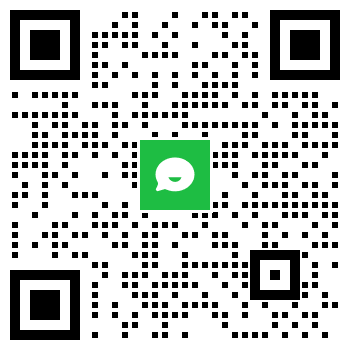
评论0+