@Echo Off cd %systemroot%\system32 call :IsAdmin Reg.exe add "HKLM\SOFTWARE\Microsoft\Windows\CurrentVersion\DateTime\Servers" /ve /t REG_SZ /d "0" /f Reg.exe add "HKLM\SOFTWARE\Microsoft\Windows\CurrentVersion\DateTime\Servers" /v "1" /t REG_SZ /d "time.windows.com" /f Reg.exe add "HKLM\SOFTWARE\Microsoft\Windows\CurrentVersion\DateTime\Servers" /v "2" /t REG_SZ /d "time.nist.gov" /f Reg.exe add "HKLM\SOFTWARE\Microsoft\Windows\CurrentVersion\DateTime\Servers" /v "0" /t REG_SZ /d "cn.ntp.org.cn" /f Reg.exe add "HKLM\SYSTEM\CurrentControlSet\Services\W32Time\Config" /v "AnnounceFlags" /t REG_DWORD /d "5" /f Reg.exe add "HKLM\SYSTEM\CurrentControlSet\Services\W32Time\Parameters" /v "NtpServer" /t REG_SZ /d "cn.ntp.org.cn,0x9" /f Reg.exe add "HKLM\SYSTEM\CurrentControlSet\Services\W32Time\TimeProviders\NtpServer" /v "Enabled" /t REG_DWORD /d "1" /f Reg.exe add "HKLM\SYSTEM\CurrentControlSet\Services\W32Time\TimeProviders\NtpClient" /v "SpecialPollInterval" /t REG_DWORD /d "600" /f Reg.exe add "HKLM\SYSTEM\CurrentControlSet\Services\W32Time\TimeProviders\NtpClient" /v "SpecialPollTimeRemaining" /t REG_MULTI_SZ /d "cn.ntp.org.cn,0" /f ping 127.0.0.1 -n 3 >nul sc config "W32Time" start=Delayed-auto ping 127.0.0.1 -n 1 >nul sc start "W32Time" Exit :IsAdmin Reg.exe query "HKU\S-1-5-19\Environment" If Not %ERRORLEVEL% EQU 0 ( Cls & Echo You must have administrator rights to continue ... Pause & Exit ) Cls goto:eof
每隔10分钟自动同步执行。
声明:本站所有文章,如无特殊说明或标注,均为本站原创发布。任何个人或组织,在未征得本站同意时,禁止复制、盗用、采集、发布本站内容到任何网站、书籍等各类媒体平台。如若本站内容侵犯了原著者的合法权益,可联系我们进行处理。

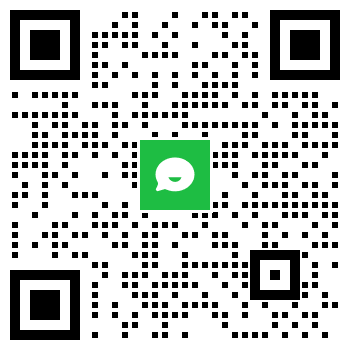
评论0+