将方法一、方法二中的js代码另存为书签,使用的时候点一下即可。
方法一:
javascript:document.write(document.body.innerHTML);
方法二:
javascript:var d=document,b=d.body;with(b.onselectstart=b.oncopy=b.onpaste=b.onkeydown=b.oncontextmenu=b.onmousemove=b.ondragstart=d.oncopy=d.onpaste=null,d.onselectstart=d.oncontextmenu=d.onmousedown=d.onkeydown=function(){return!0},d.wrappedJSObject||d)onmouseup=null,onmousedown=null,oncontextmenu=null;for(var a=d.getElementsByTagName("*"),i=a.length-1;i>=0;i--){var o=a[i];with(o.wrappedJSObject||o)onmouseup=null,onmousedown=null}var h=d.getElementsByTagName("head")[0];if(h){var s=d.createElement("style");s.innerHTML="html,*{user-select:text!important;-moz-user-select:text!important;-webkit-user-select:text!important;-webkit-user-drag:text!important;-khtml-user-select:text!important;-khtml-user-drag:text!important;pointer-events:auto!important;}",h.appendChild(s)}Event.prototype.preventDefault=function(){};
方法三:
absolute-enable-right-cli插件方法
https://addons.mozilla.org/en-US/firefox/addon/absolute-enable-right-click/
https://chromewebstore.google.com/detail/absolute-enable-right-cli/jdocbkpgdakpekjlhemmfcncgdjeiika?pli=1
声明:本站所有文章,如无特殊说明或标注,均为本站原创发布。任何个人或组织,在未征得本站同意时,禁止复制、盗用、采集、发布本站内容到任何网站、书籍等各类媒体平台。如若本站内容侵犯了原著者的合法权益,可联系我们进行处理。

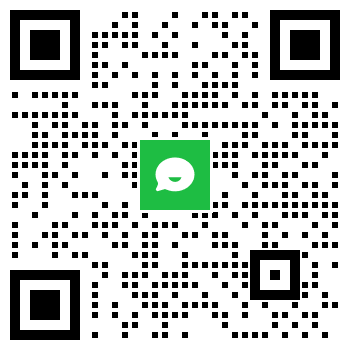
评论0+